Telegram NymConnect Integration
This is a shortened version of a Nym Community post written by Saliveja.
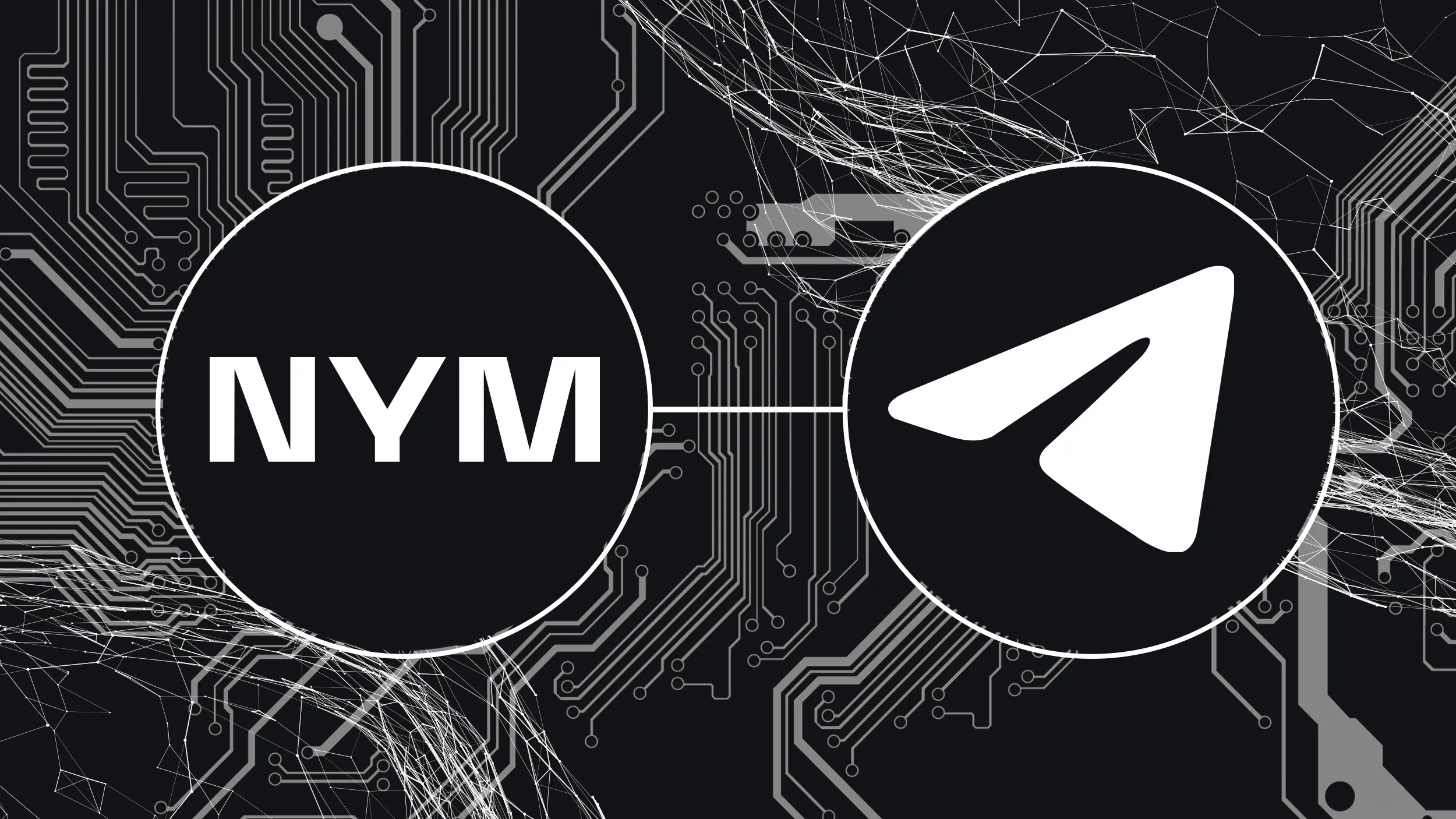
The purpose of the following manual is not to promote Telegram but so people can use it with the Nym mixnet if they wish to, should a situation ask for that. This privacy-enhances Telegram at the network level and allows users to access the application from locations like where the application was banned.
See also: Element (Matrix) over the Nym mixnet: private, decentralised and secure messaging.
Setup & Run
Here’s how to configure Telegram with NymConnect:
- Download and install NymConnect(https://nymtech.net/download-nymconnect/).
For more releases, check out Github. NymConnect is available for Linux, Windows, and MacOS.
On Linux make sure NymConnect is executable. Opening a terminal in the same directory and run:
chmod +x ./<VERSION> - Start NymConnect Telegram is added to NymConnect by default.
- Click connect - the host and port will now be displayed.
- Click on host or port to copy the value to the clipboard.
- Open the Telegram proxy settings. Linux: Telegram -> Settings -> Advanced -> Connection type -> Use custom proxy MacOS: Telegram -> Settings -> Advanced -> Data & Storage -> Connection Type -> Use custom Proxy Windows: Telegram -> Settings -> Data and Storage -> Use proxy
- Add a proxy with the Add proxy button.
- Select SOCKS5 and make sure the port details are the same as those generated by NymConnect. Alternatively, follow this link: https://t.me/socks?server=127.0.0.1&port=1080
- Save the proxy settings in Telegram.
- Telegram is now running through the Nym Mixnet and is privacy-enhanced! This allows you to connect from regions which blocked Telegram.
- Note if you remain idle on Telegram for a while you might lose connectivity and your messages might not get through via SOCKS5 proxy. If that happens reconnect your NymConnect and reset the proxy again.
Follow this video to see the steps on Telegram setup.
Now your Telegram runs over NymConnect.
NymConnect is currently available for several applications and service providers. Support for more apps is on the way. For any bug reports or feedback please reach out to us on Telegram or our Discord server.