Sending a Message Through the Mixnet
You are now ready to send a message through the mixnet!
You should have the following set up:
- A User Client Web App
- A Service Provider backend service
- 2 Nym websocket clients, one for each component above
Simply fill in the fields in your browser and click Send. In your browser you will see the message sent to the SP, followed by the response from the SP. In your console you will see the logged incoming message from the UC, and the reply message to itfrom the SP.
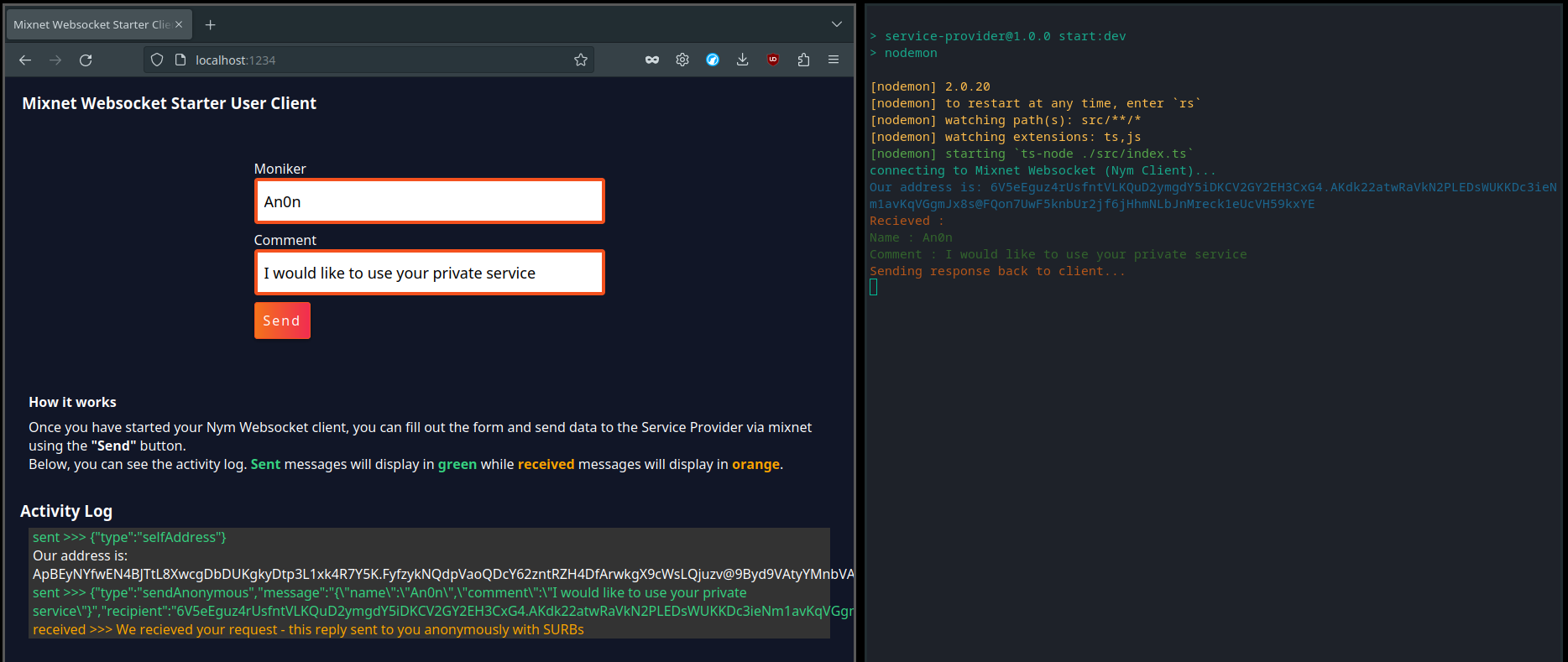
This small project can be used as a template to start conceptualizing and developing more complex PEApps. Stay tuned for more soon, and if you’re searching for inspiration check out the community apps list!